We designed our online banking site, first and foremost, to be secure. We then followed suit with our mobile banking site and app.
Here’s a glimpse of the security features of Avadian’s online and mobile banking:
- Online banking is confidential. Our system employs multiple layers of security, which means your online banking account information and transactions are safe and secure.
- 24/7 security. So no matter where you are and no matter what you are doing, we are working to verify your identity in order to protect your account.
- We watch for uncharacteristic or unusual behavior involving your account. If there is a change in your information, we will notify you immediately via text or email to make you aware of the change and to verify that it was changed by you.
- We block your account after multiple failed log-in attempts. Once the account is blocked, you must call us to reset the account.
Keep a close eye on your accounts with customized alerts
Like we mentioned above, some alerts are a standard feature of our online and mobile banking platform. However, you can customize even more alerts to be sent to you if certain conditions are triggered by account activity. You can also set up account alerts, online transaction alerts, security alerts, and transaction alerts.
Account alerts are used to notify you about your account balance. You can set them to notify you when your balance (1) is exactly, (2) drops below, or (3) rises above your selected threshold.
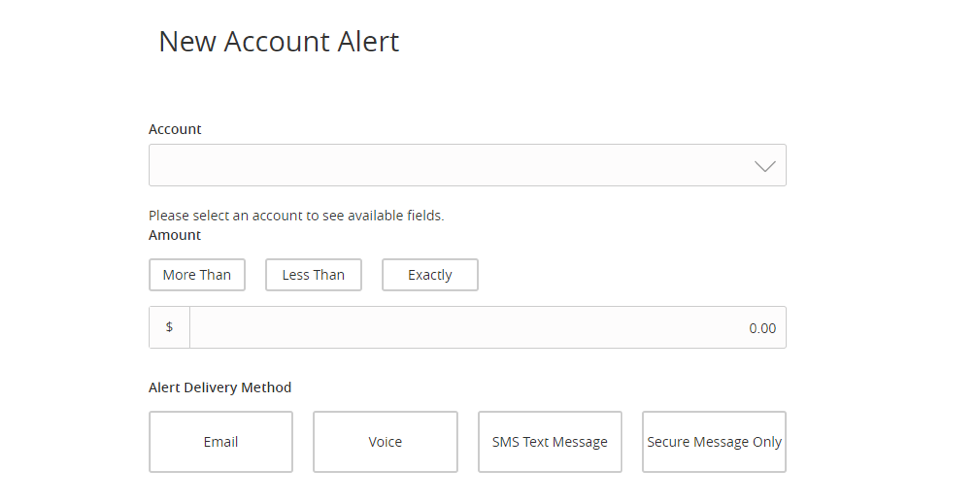
Online activity alerts are used to notify you about the status of a check reorder, external transfer, funds transfer, or stop payment.
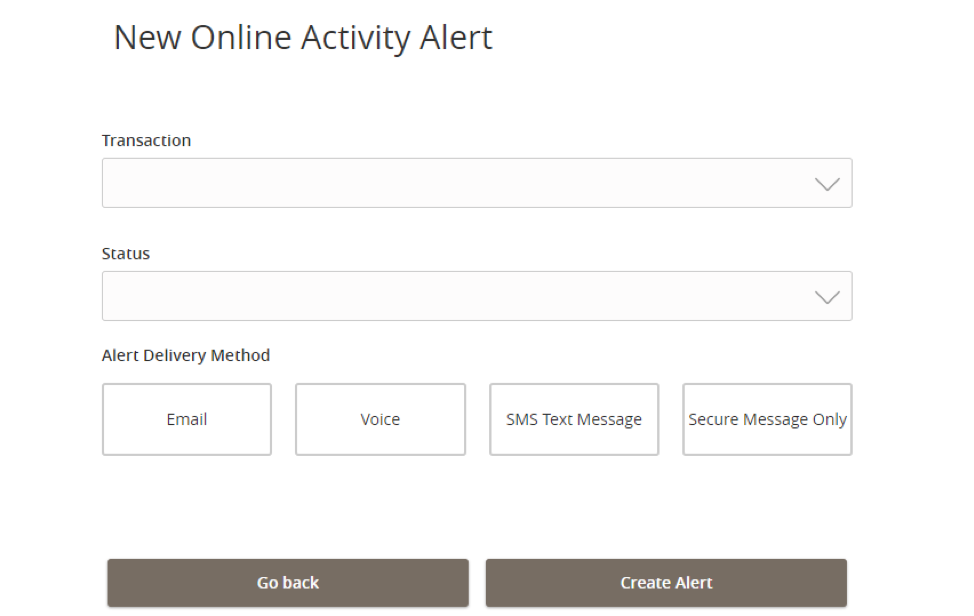
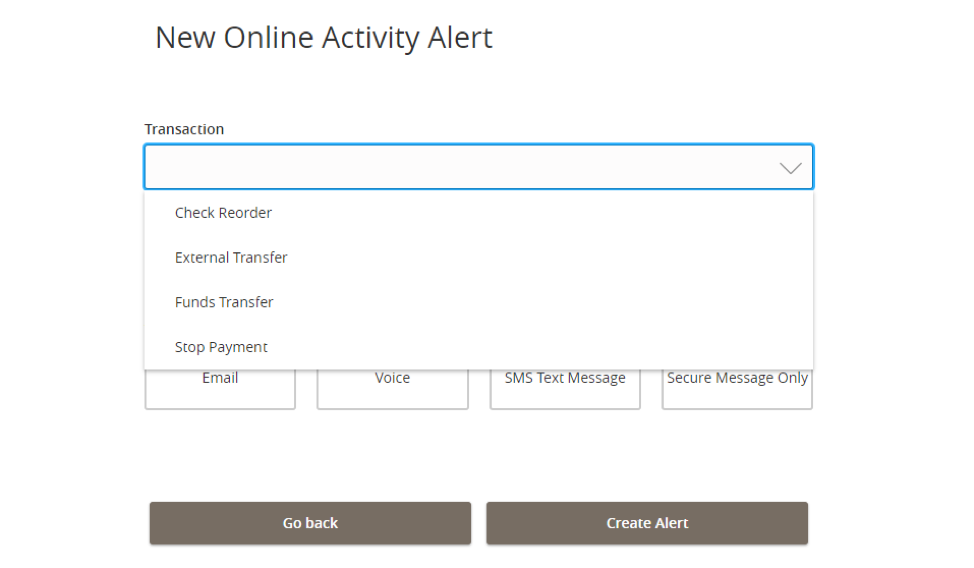
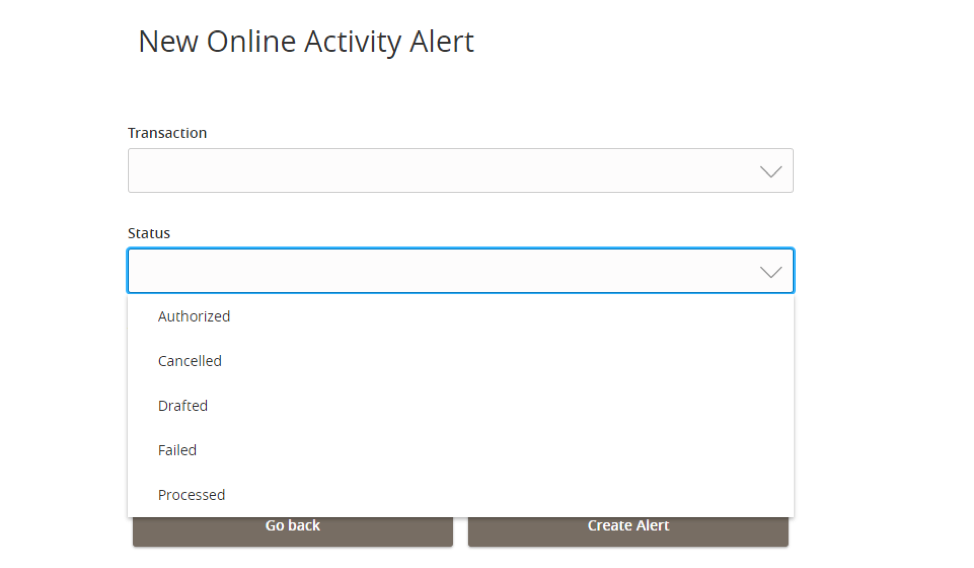
Security alerts are used to notify you about actions that might affect the security of your account such as password changes, external transfers, and more.
We understand how important it is to monitor the activity on your account. The following alerts are standard and cannot be turned off. You'll receive an alert anytime...
- An external transfer is authorized
- Your password is changed
- Your username is changed
- "Forgot password" is attempted for your username
- Your security alert preferences are changed
- Your personal information is updated
The alerts in faint text are required and cannot be turned off. The other alerts can be toggled off and on as you choose.
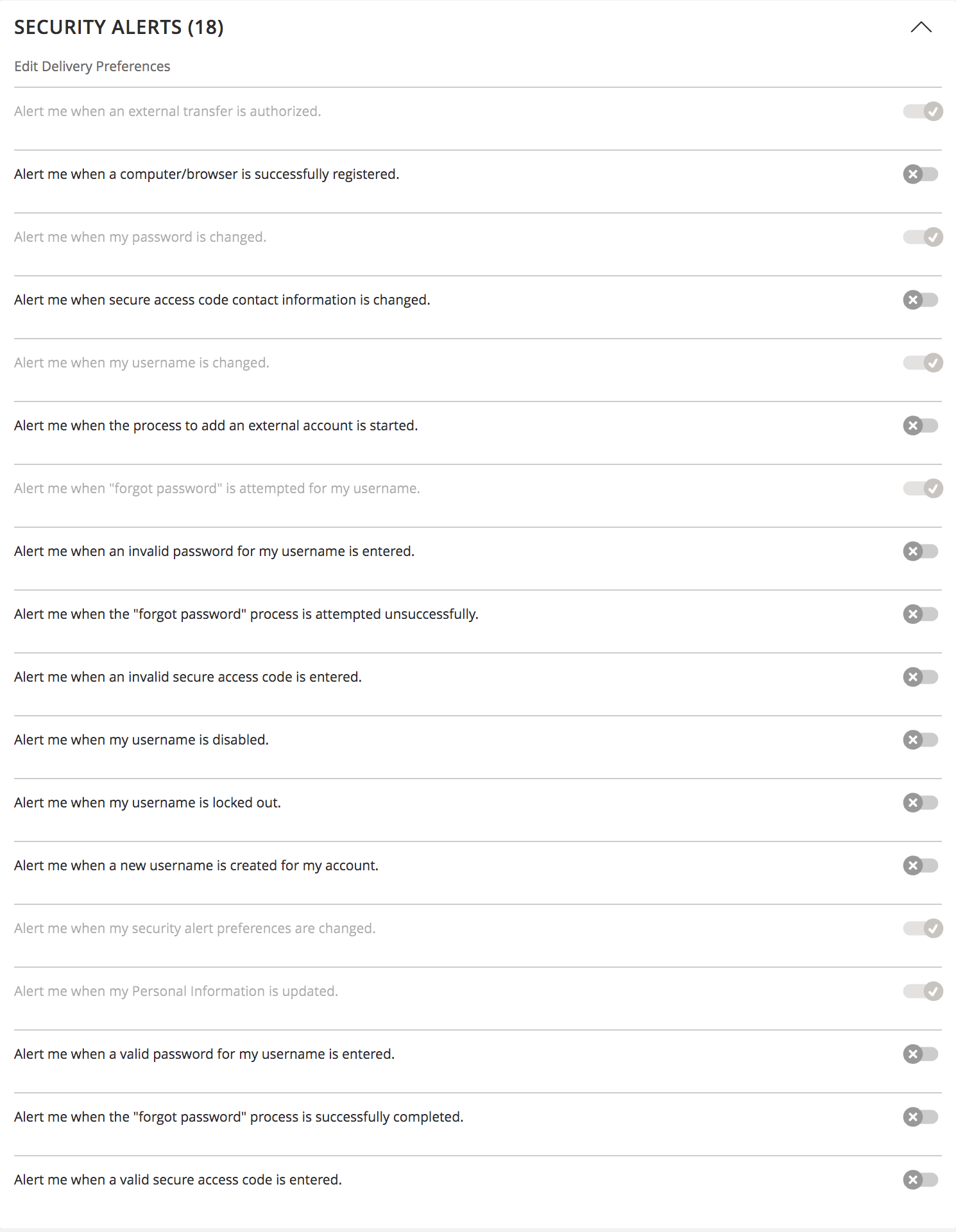
Transaction alerts are used to notify you when a debit or credit transaction is more than, less than, or an exact amount you specify. They can also be used to notify you when a specific check number posts or when a transaction description matches text that you specify.
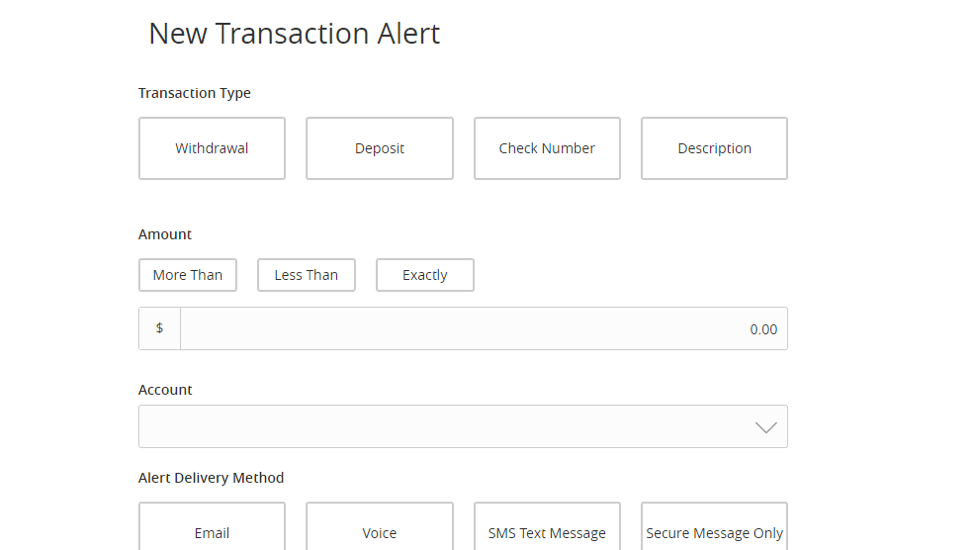
Be vigilant in protecting your accounts from scams like phishing schemes
Chances are, you’ve heard of phishing scams. However, you likely associate phishing with emails. It's important to know that phishing can come in the form of emails, texts, or phone calls.
Phishing occurs in communication that appears to be from companies or people you know and trust, but are, in fact, from scammers. Their aim is to get you to respond in some way – perhaps by clicking on a link or sharing info via text or phone call – that gives them access to your personal information to steal your money or identity.
Here are a few tips to protect yourself against phishing schemes:
Don’t click on links that ask for personal information. Legitimate businesses will never ask you to send sensitive information through unsecure channels.
Don’t open unexpected attachments.
Delete suspicious messages, even if you know the source. As our IT security guru at Avadian says, “WIDD: when in doubt, don’t.”
Also, check the FTC’s site about popular scams.
Remember: we will never ask for your password when we call or email you
Please know that we will NEVER call and ask you for any of this information. If you receive a call from someone claiming to be from Avadian asking for your personal information, hang up immediately!
If you have any other questions or concerns about the safety of your Avadian account, please view our official Online Banking Privacy Statement or call us at 1.888.AVADIAN (1.888.282.3426).